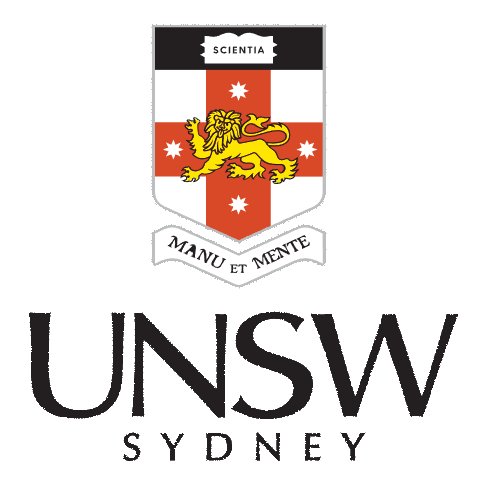x <- 3
y <- 4
if (x<y) {
print("x smaller than y")
} else if (x==y){
print("x equals y")
} else {
print("x larger than y")
}[1] "x smaller than y"ACTL1101 Introduction to Actuarial Studies
By the end of this topic, you should be able to
help menuCode Academy: “Control flow refers to the order in which statements and instructions are executed in a program. It determines how the program progresses from one instruction to another based on certain conditions and logic.”
An ‘if’ statement is used to execute a command if some condition is satisfied.
A loop can be used to repeat the same portion of code (or block of code) a number of times.
A ‘for’ loop is used to repeat a building block a pre-determined number of times.
A ‘while’ loop is used to repeat a building block until some condition fails.
In an algorithm, logical operations are used to decide whether a loop should continue or not.
Note: We will come back to the notion of ‘Algorithm’ in much more detail in Week 7.
if and else - Page 117if and else if statements have the general syntax
if (condition) {
something()
} else if (condition2) {
somethingelse()
} else {
otherwise()
}The order of operations from R’s perspective is
condition, if TRUE execute something() and finishcondition = FALSE, check condition2, if TRUE execute somethingelse() and finishotherwise() and finishMake sure your understand the above general structure “intuitively”; this kind of control is essential in programming. See also the example below.
x <- 3
y <- 4
if (x<y) {
print("x smaller than y")
} else if (x==y){
print("x equals y")
} else {
print("x larger than y")
}[1] "x smaller than y"else if’s as you want.else. I.e., you can get away with only if’s, but that is not efficient. Do you see why?for - Page 119A for loop has the general syntax
for (item in vector) {
dosomething()
}To execute this, R will run dosomething() for every item in vector (setting item to whichever one it is up to, at each iteration of dosomething()).
A simple example is the following
[1] 3
[1] 7
[1] 11
[1] 13
[1] 17[1] 51Again, try to understand the general structure intuitively: for each item x in some vector, run this loop.
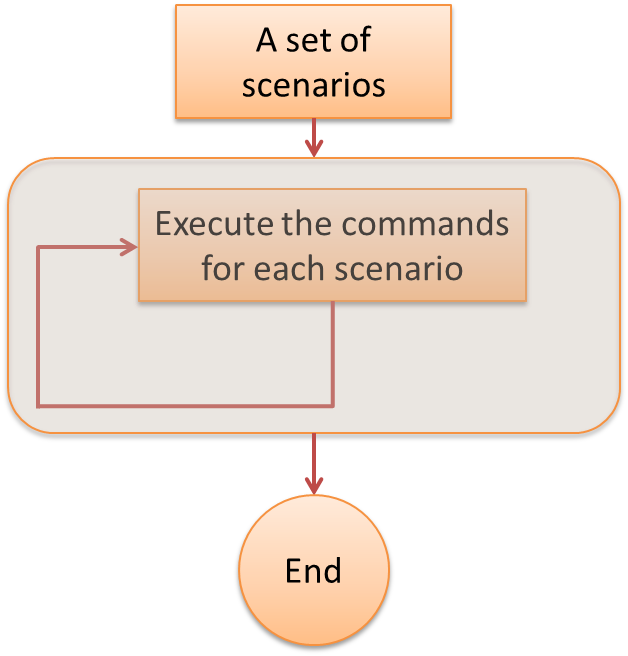
Suppose you open a new bank account. At time \(0\), you deposit \(\$500\) into your account. Your account earns \(i\%\) per annum of interest in year \(i\) (i.e. \(1\%\) in the first year, \(2\%\) in the second year, etc.)
What would be your account balance at the end of the 10th year? Use a ‘for’ loop in your solution.
while - Page 119A while loop has the general syntax: while (condition){}
It repeats whatever commands are inside brackets {} as long as condition is TRUE.
[1] 4
[1] 5
[1] 6[1] 5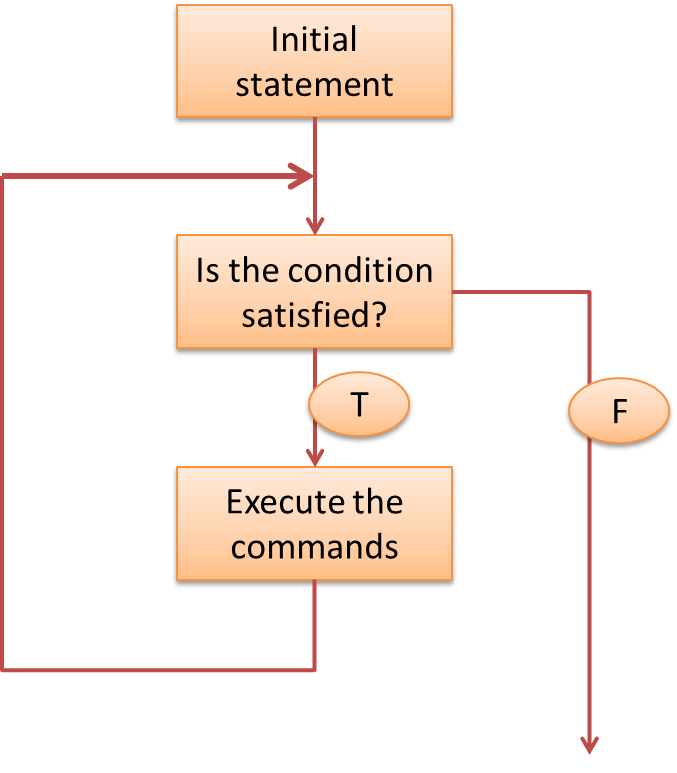
With the help of function rpois(n=1, lambda = 2), generate a series of \(\text{Poisson}(2)\) random variables \(X_1, X_2, X_3, \ldots\) until one of them is equal to \(5\). Store those random variables and display the full sequence.
X <- rpois(n=1, lambda = 2) # We generate our first random variable
X.vector <- X # To start with, our sequence only contains one result (X)
while (X != 5) {
X <- rpois(n=1, lambda = 2) # We generate a new random variable
X.vector <- c(X.vector,X) # We add it to the sequence
}
X.vector [1] 1 2 2 2 2 4 4 2 1 0 2 0 1 2 0 1 2 2 0 2 2 0 2 3 5{}Hopefully this part of the slides has demonstrated the importance of the braces in writing code. Not only does it visually organise your code, but it also tells R which parts of your code belong to what.
One of the most common errors you will encounter in your coding journey is:
Error in parse(text = input): <text>:5:1: unexpected '}'
4: }
5: }
^See if you can work out what caused the error and how to fix it.
R the “standard advice” is that you should generally avoid them whenever possible. Simply put, this is due to the inbuilt vectorisation within R, and you can see an example of this on the next slide.[1] 6 7 8 9[1] 1.000000 1.414214 1.732051 2.000000[1] 6 8 10 12 [,1] [,2] [,3]
[1,] 2.718282 54.59815 1096.633
[2,] 7.389056 148.41316 2980.958
[3,] 20.085537 403.42879 8103.084[1] 45sqrt(), log().There are at least three ways to go about this
# 1. Using a for loop (inefficient)
# 2. Using simple vectorization and logical masks (okay but quite verbose), e.g.,
y <- x
y[y %% 2 == 0] <- 2 * y[y %% 2 == 0]
y[y %% 2 == 1] <- 0.5 * y[y %% 2 == 1]
y[1] 0.5 4.0 8.0 3.5 16.0[1] 0.5 4.0 8.0 3.5 16.0ifelse function is an internally vectorized function that checks if each item in a vector satisfies the condition in the first argument (x %% 2 == 0). If it does, it returns the second argument (2 * x), if it does not, it returns the third (0.5 * x).pmaxx <- c(2,5,7)
y <- c(3,4,8)
# I want to check, for each pair of elements, which is bigger, i.e. max(2,3), max(5,4) and max(7,8)
max(x, y) # this doesn't work, see if you can work out why, and what it actually does[1] 8[1] 3 5 8[1] 6 6 7Bottom line: before using a loop in R (which is not a crime, sometimes you have to), ask yourself:
A function in R is defined by its name and by the list of its parameters (or arguments). Most functions output a value.
Using a function (or calling or executing it) is done by typing its name followed, in brackets, by the list of arguments to be used. Arguments are separated by commas. Each argument can be followed by the sign = and the value to be given to the argument.
functionname(arg1 = value1, arg2 = value2, arg3 = value3)
Note that you do not necessarily need to indicate the names of the arguments, but only their values, as long as you follow their order.
For any R function, some arguments must be specified and others are optional (because a default value is already given in the code of the function).
Can you name some functions you already know and that we have seen?
For the purposes of illustration we will use the log function, and if you check the help menu (more on this later), its usage is specified as log(x, base = exp(1)) where x is the value we are taking the log of, and base is of course the base of the log.
log(x, base = exp(1)) indicates that x is a required argument because it has no default, while base is optional, and will default to exp(1).
To start with we can run
Note that, as long as our ordering of arguments is the same as specified in the description of the function (via the help menu), we can omit the names:
But, careful with this, you need the correct order. For example, this will give you a different (wrong) result:
You may have noticed that in the usage specification, it says base = exp(1). This means the default argument for base is already exp(1). This means we can further simplify to
That covers most of the normal use cases. But we can extend this to some other ways of calling the function:
An important distinction between types of functions can be seen by calling
Both of these work without any arguments supplied, but they have a key distinction. seq has default values for all of its arguments, while date actually has no arguments.
We provide more details on seq later on.
An important part of coding in R is creating your own functions. Indeed, whenever you are performing the same task many times (only with potentially different inputs each time), it is much better to create a custom function than to copy-paste your code (and then manually change the inputs for each iteration of the task).
Custom functions avoid copy-pasting errors. They make your code cleaner, easier to debug and easier to update/improve.
Creating a function is done following the general syntax: function(<list of arguments>){<body of the function>}, where
<list of arguments> is a list of named arguments (also called formal arguments) ;<body of the function> represents, as the name suggests, the contents of the code to execute when the function is called.To execute it, the user needs to call the function, followed by the effective arguments listed between brackets () and separated by commas. Here an effective argument is the value affected to a formal argument.
# This line creates a function called 'hello' with one argument called 'name'
hello <- function(name) {
cat("Hello, my dear", name, "!") # cat is a function that joins strings together
}
# This line executes the function, with the the effective argument 'Josephine'
hello(name = "Josephine")Hello, my dear Josephine !Again, this can be called in different ways:
The body of a function can be a simple R instruction, or a sequence of R instructions. In the latter case, as mentioned before, the instructions must be enclosed between the characters { and } to delimit the beginning and end of the body of the function.
Several R instructions can be written on the same line as long as they are separated by a semicolon ‘;’ (while you can do this, it is generally not advisable as it tends to be less readable).
Create a function called favourite() such that there is a single argument called course, and the function returns "My favourite university subject is {course}!". The default argument of course should be set to "ACTL1101", obviously :-).
Expected behaviour:
> favourite()
My favourite university subject is ACTL1101!
> favourite("actl2131")
My favourite university subject is ACTL2131!Hint: use toupper()
Solution:
favourite <- function(course="ACTL1101") {
return(paste("My favourite university subject is ", toupper(course), "!", sep = ""))
# paste also joins strings together
# the argument sep indicates the separator between each item
}
favourite("actl2131")[1] "My favourite university subject is ACTL2131!"[1] "My favourite university subject is ACTL1101!"Of course, a function can have more than one argument. Here, function CDF.pois() has two arguments, x and lambda. It calculates the CDF \(F_X(x)\) at x of a Poisson random variable with parameter equal to lambda. Note the use of a for loop.
CDF.pois <- function(x, lambda){
# Initialise the cdf to 0
cdf = 0
# For k from 0 to x, add together the probablity masses p(k)
for (k in 0:x){
cdf = cdf + exp(-lambda)*lambda^k/factorial(k)
}
# Return the result
return(cdf)
}
CDF.pois(x = 3, lambda = 4)[1] 0.4334701Note: we have every right to use a function within a function. For instance, here we used the (already defined) function factorial() inside our new function CDF.pois().
Code a function which takes two arguments \(n\) and \(p\) and calculates the binomial coefficient \[{n \choose p}=\frac{n!}{p!(n-p)!}\]
Test your function by evaluating the result of \[{5 \choose 3}\] which should yield \(10\).
When declaring a function, all arguments are identified by a unique name.
Each argument can be associated with a default value. To specify a default value, use the character = followed by the default value.
When the function is called with no effective argument for that argument, the default value will be used.
return(). This instruction halts the execution of the code in the body of the function and returns the object between brackets.return()’ in the body of the function, then the function will return the result of the last evaluated expression.Variables defined inside the body of a function have a local scope during function execution. This means that a variable inside the body of a function is different from another variable with the same name, but defined in the workspace of your R session.
Generally speaking, local scope means that a variable only exists inside the body of the function. After the execution of the function, the variable is thus automatically deleted from the memory of the computer.
While this behaviour may seem strange, it is usually a good thing because it keeps the clutter of all objects defined in a function away from our overall environment.
Create a function in R that calculates the present value of an annuity (paying \(1\) per year). The inputs are
the number of years, which is by default \(1\)
whether the payments are paid in arrears or not, which is by default TRUE
the annual interest rate, which is by default \(6\%\)
Note: recall that the present value of an annuity that pays \(1\) at the end of each year for \(n\) years is \[\frac{1-(1+i)^{-n}}{i}.\] If payments occur at the beginning of the year (rather than in arrears), then the present value is \[(1+i)\frac{1-(1+i)^{-n}}{i}.\]
Create a function in R that plots the density or distribution function of a normal random variable. The arguments are
mean \(\mu\), which is by default 0
variance \(\sigma^2\), which is by default 1
whether a density function is plotted, which is by default TRUE; if FALSE, then the cumulative distribution function is plotted
The output is either the density or the distribution function over the range \((\mu-4\sigma,\mu+4\sigma)\).
Hint: You will need functions dnorm() and pnorm() as well as function plot().
Note: There is more to come about graphical tools in Weeks 5.
Note: you can scroll down for more examples.
plot_norm <- function(mean=0, variance=1, density=TRUE) {
temp <- seq(from=mean-4*sqrt(variance), to=mean+4*sqrt(variance), by=sqrt(variance)/50)
if (density) { # Note writing 'if (density)' is equivalent to writing 'if (density = T)'
plot(temp, dnorm(temp, mean, sqrt(variance)))
} else {
plot(temp, pnorm(temp, mean, sqrt(variance)))
}
}
plot_norm()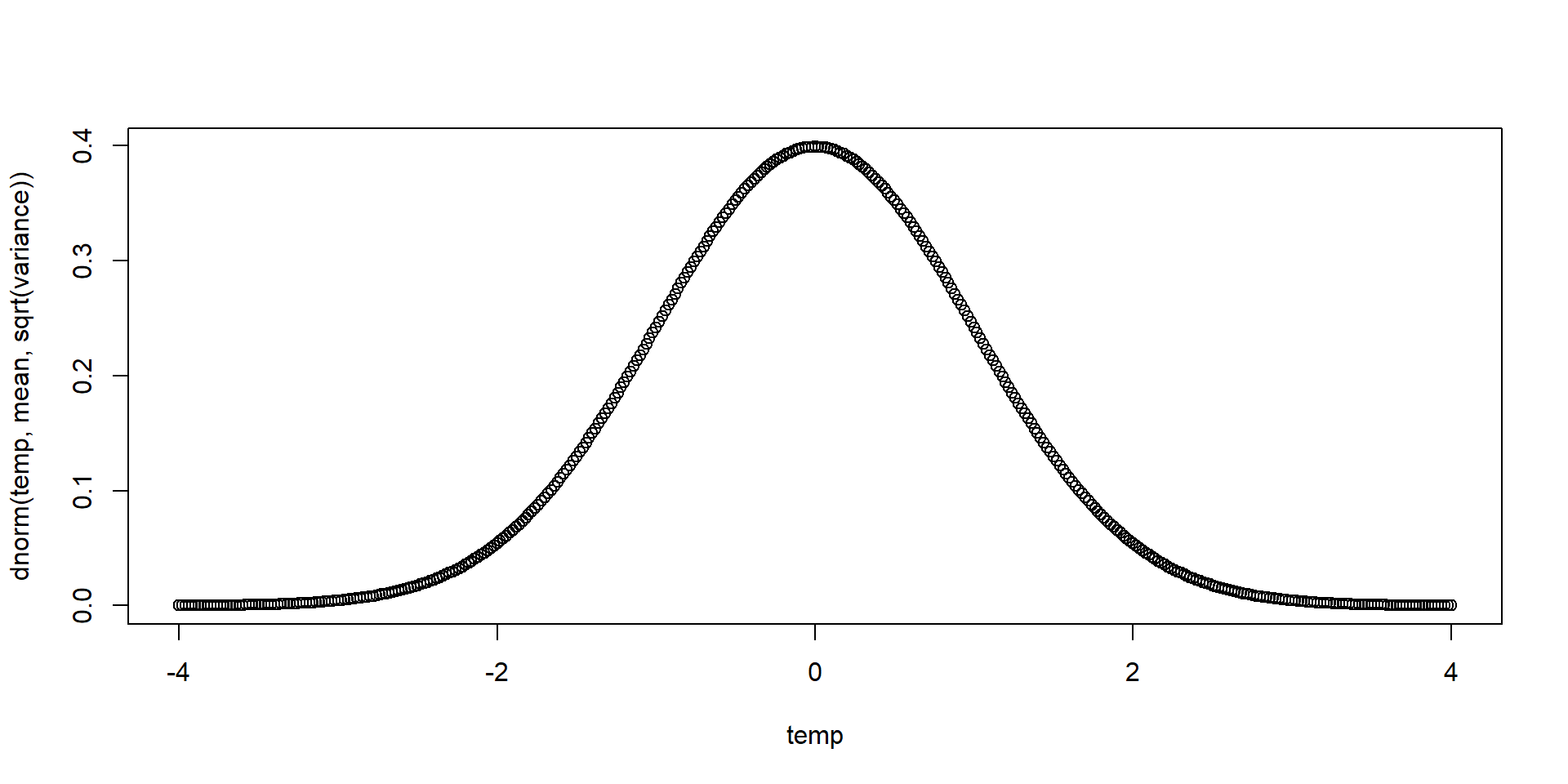
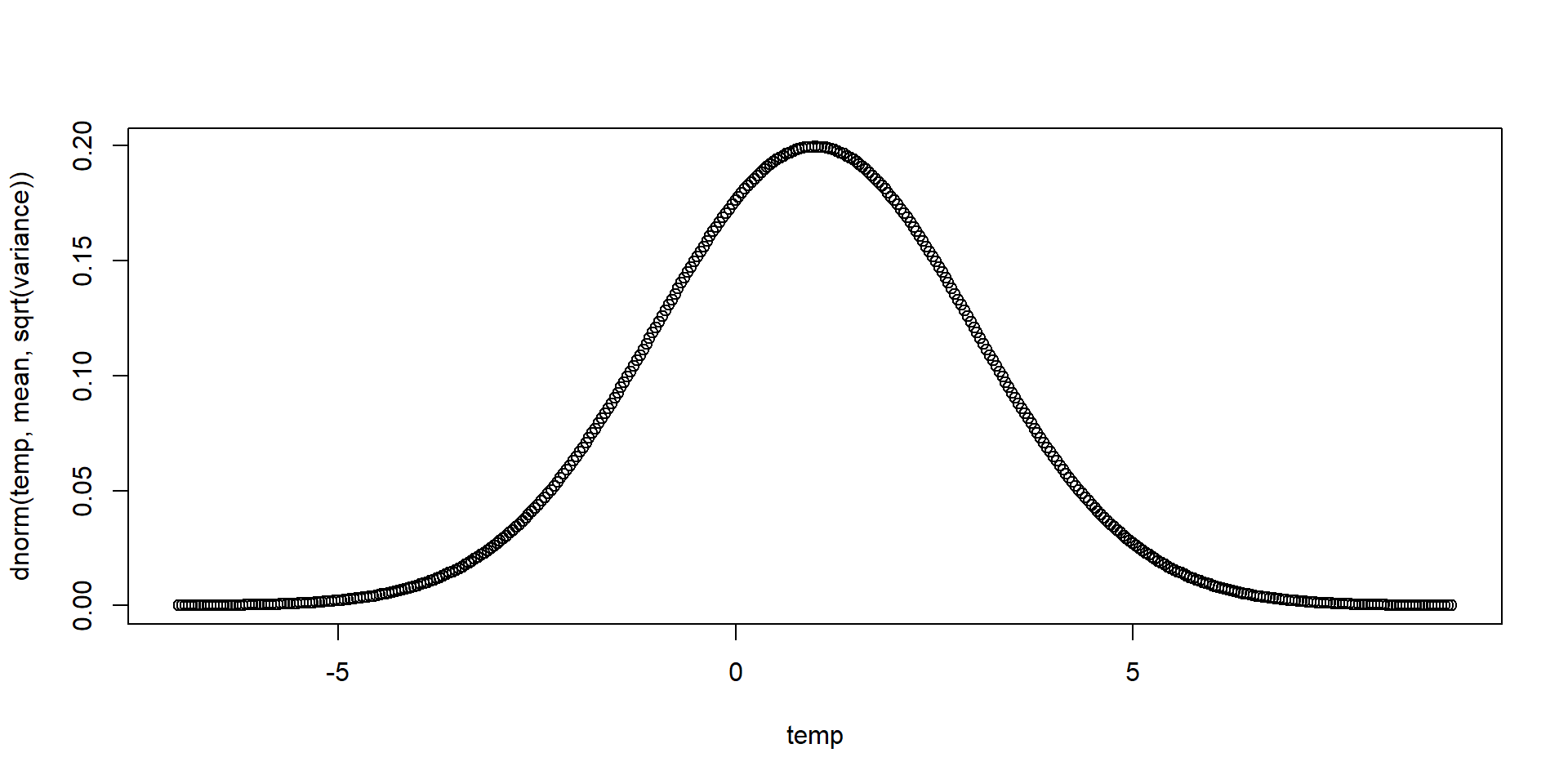
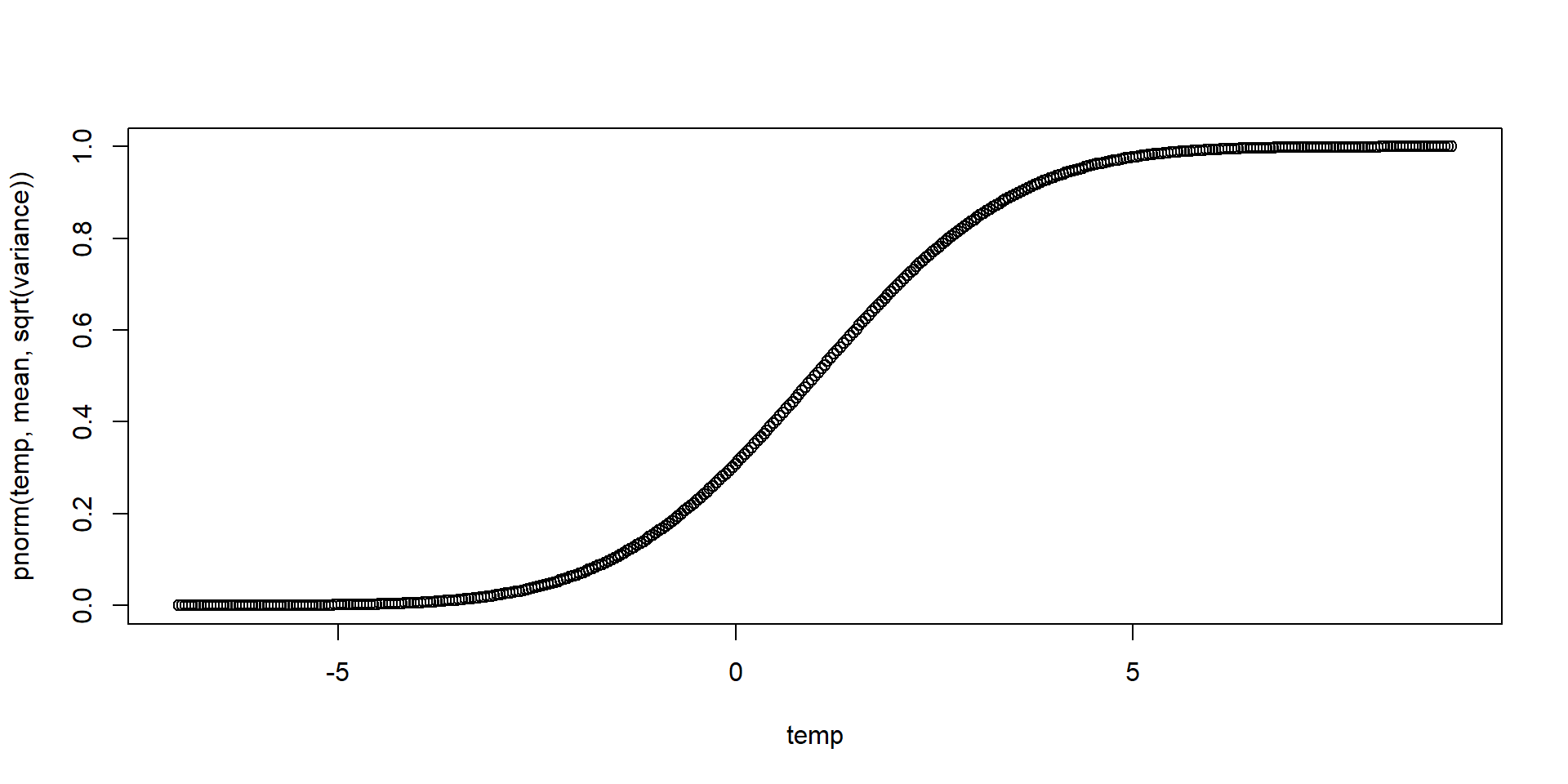
help menuR help() functionality comes in, For any given R function, it provides documentation on:
help menu - seqseq(), which generates a sequence of numbers between two numbers.seq either by typing help(seq) in RStudio, or clicking hereThe documentation can be broken down into a few sections
Description: this is just a brief overview of what the function is intended to do
seq it says it generates regular sequencesUsage: this shows you how to use the functions and importantly what arguments it takes and what their default values are
seq the key ones are from, to, by, and length.out, while the first two might be obvious, the latter two may not be.Arguments: this tells you exactly what the arguments should be and what effect they have
from and to describe the start and end points of the sequence.by is the common increment and length.out is how many points to divide the sequence into. If these seem overlapping, it is because they are (you should only specify one of these two). You may also note that the default argument of by is calculated from length.out. Do you see the logic of this formula?Values: this tells you what the function will output
seq it says it outputs a vectorseq is quite simple, but in more advanced functions there will be several outputs that all describe different thingsDetails: this describes any extra details of the function’s behaviour and normally describes how it works internally
Examples: this is possibly the most important section, as it shows you some common usages of the function. Once you become familiar with programming, learning by example will likely become your preferred method
Using a ‘for’ loop, find how many positive integers less than a million are divisible by both \(8\) and \(42\).
Hint: Use the modular division which has syntax x %% y (and gives you the remainder of the division x / y), see examples below.
Using a ‘while’ loop, find the lowest common multiple of \(120\) and \(46\).
Create a function with one argument called m (taking default value \(10\)) and one argument called lambda (with no default value). This function should generate a sequence of size m from Poisson random variables (each with parameter lambda). The function should then return all the even values hence generated.
Hint: modular division could again be helpful.
If we start at \(1\), how many consecutive natural numbers \((1,2,3,4, \ldots)\) do we need to multiply together to get a number greater than \(500,\!000\)?
The Collatz sequence goes as follows: start at any positive integer, then
It is conjectured but not proven that the sequence always reaches 1, eventually. For example, the Collatz sequence starting at \(5\) is: \[ 5 \to 16 \to 8 \to 4 \to 2 \to 1\]
Create a function collatzNext() that takes in any positive integer and returns the next number in the Collatz sequence. For example, collatzNext(5) should return 16.
Create another function, collatzSequence() that takes in any positive integer and returns the full Collatz sequence starting from that integer and ending at \(1\). For example, collatzSequence(5) should return 5 16 8 4 2 1. Hint: You may want to use collatzNext() in this function.
For both functions, set the default argument as \(1\).